Digital Connect
Walnut School prides itself on being very tech-savvy while remaining accessible and user-friendly for our students and parents. We make effective use of technology to keep you updated with your child’s progress and related information.
We have two main apps that we use:
- WalSH: to get information from the school. Click HERE to understand how to use it.

- Walmiki: for quizzes and revision material. Click HERE to understand how to use it.
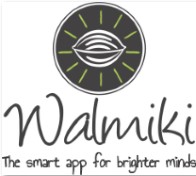
In case you need further clarification about any of the school apps, do write to us at feedback@walnutedu.in and our staff will help you out.
All the links and information that come from Walnut School can only be accessed through the Walnut email ID. Even the online PTM requires parents to log in using this ID only.
We are conducting an ONLINE DIGITAL CONNECT SESSION so that our new (and old ones too, if need be!) parents know how to connect with the school on this platform. This will take about 5 minutes. Just make sure you can do this and you are all set for virtual PTMs for the entire year. In case you face technical difficulties while logging in, click here for help.
Refer to the email sent to you for the link, date, and time. Login using ONLY the Walnut email address anytime between the given time slots.
A teacher will be available on the link. Make sure to say hello (if she says hello back) and confirm that you know the right way to connect! That’s it.
Parents who have been with us already and know how to do this can skip this. Parents who have newly joined us, please get this done so you are able to smoothly connect when the actual meetings start, which begin right from Unit 1.
💡 Some Useful Tutorials
📌 Logging in to the PTM through the WalSH app: HERE
📌 How to open ANY link in WalSH: HERE
📌 How to join a Google Meet with the Walnut email: HERE
✔ If you need help, email feedback@walnutedu.in — we’re happy to assist!